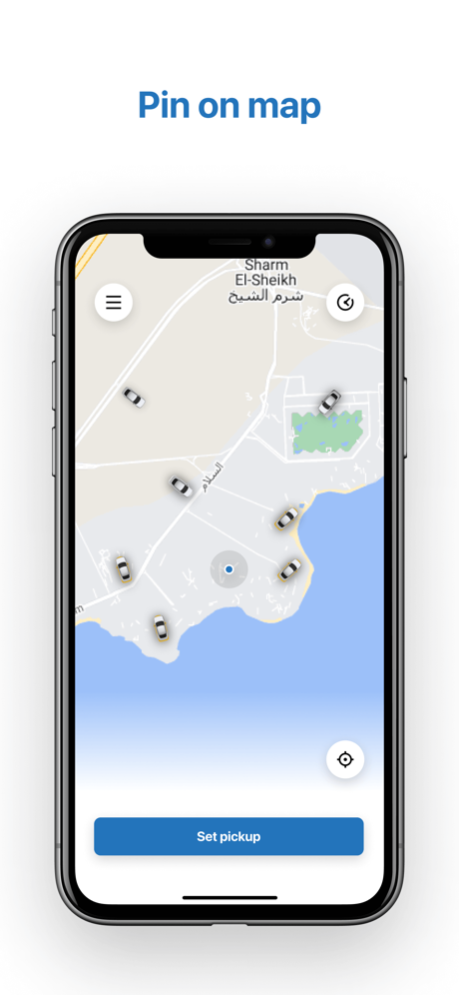COP27 Edrive 0.42.02
Continue to app
Free Version
Publisher Description
General Motors and Al Mansour are Principle Mobility Partners for UNFCC COP27 providing 150 Electric Vehicles, highlighting the breadth of GM’s global EV portfolio to facilitate the transport of VIPs, dignitaries and participants of the conference as a way to help tailpipe carbon emissions in Sharm el- Sheikh during COP17, Using COP27 Edrive app for vehicle reservation.
Email: info@cop27edrive.com
Contact number: 01211170968
Disclaimer: “The tariff fees paid from you shall be due to the COP27 Presidency only".
Jun 17, 2023
Version 0.42.02
We’ve released a number of features. One of them is the Wallet. The Wallet is a built-in payment source that allows customers to pay for the ride quickly and conveniently. Wallet Balance can be topped up with the card or the top-up codes before the trip and used to pay for the trip later, either fully or partially. Wallet Balance can never expire and can be used to pay cancellation fees.
We’ve also added a Follow my ride feature. Using the Follow my ride feature, a passenger can share their location with anyone they trust. The chosen person will be able to track the passenger’s location throughout the whole ride.
Finally, We’ve added the Voice Over feature so that people with visual impairments can easily use the app.
The UI was also updated to make the user experience smoother and include new features.
About COP27 Edrive
COP27 Edrive is a free app for iOS published in the Recreation list of apps, part of Home & Hobby.
The company that develops COP27 Edrive is robusta Ltd.. The latest version released by its developer is 0.42.02.
To install COP27 Edrive on your iOS device, just click the green Continue To App button above to start the installation process. The app is listed on our website since 2023-06-17 and was downloaded 1 times. We have already checked if the download link is safe, however for your own protection we recommend that you scan the downloaded app with your antivirus. Your antivirus may detect the COP27 Edrive as malware if the download link is broken.
How to install COP27 Edrive on your iOS device:
- Click on the Continue To App button on our website. This will redirect you to the App Store.
- Once the COP27 Edrive is shown in the iTunes listing of your iOS device, you can start its download and installation. Tap on the GET button to the right of the app to start downloading it.
- If you are not logged-in the iOS appstore app, you'll be prompted for your your Apple ID and/or password.
- After COP27 Edrive is downloaded, you'll see an INSTALL button to the right. Tap on it to start the actual installation of the iOS app.
- Once installation is finished you can tap on the OPEN button to start it. Its icon will also be added to your device home screen.